유틸리티 뱀웨어 (2021-10-14)
2021.10.15 07:07
VMware Workstation 16.2.0-18760230 (2021-10-14)
This Workstation product installation includes VMware Tools for Windows 64-bit operating systems.
VMware Workstation 16.2.0 Pro for Windows. This Workstation product installation includes VMware Tools for Windows 64-bit operating systems
File size : 615.50 MB
File type : exe
Name: VMware-workstation-full-16.2.0-18760230.exe
Release Date: 2021-10-14
Build Number: 18760230
MD5SUM: bfbee98b01e881ccec0a3253ecb65b27
SHA1SUM: cfef03316159a86474528c3dc3b088191c77e63d
SHA256SUM: 39ce3a7e7731f9e260f2acb3a077b65967b0810332042ec169425ba5bc7dd21d
http://download3.vmware.com/software/wkst/file/VMware-workstation-full-16.2.0-18760230.exe
This Workstation bundle includes the full product and VMware Tools for Linux 64-bit operating system
VMware Workstation 16.2.0 Pro for Linux. This Workstation bundle includes the full product and VMware Tools for Linux 64-bit operating systems.
File size: 522.96 MB
File type: bundle
Name: VMware-Workstation-Full-16.2.0-18760230.x86_64.bundle
Release Date: 2021-10-14
Build Number: 18760230
MD5SUM: b6a0aa5a3b9419fc1271dee9b2952c0f
SHA1SUM: 15cdb7c1d230f1179beed089d02fed673ed4b9f3
SHA256SUM: 83e3469b8faa24b97ed2d862839e3fb33489400a629cc6195d118e1873f46552
http://download3.vmware.com/software/wkst/file/VMware-Workstation-Full-16.2.0-18760230.x86_64.bundle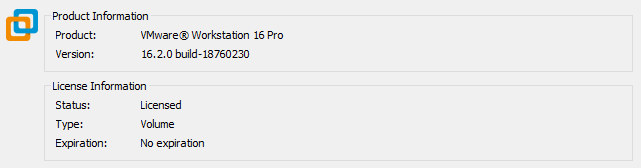
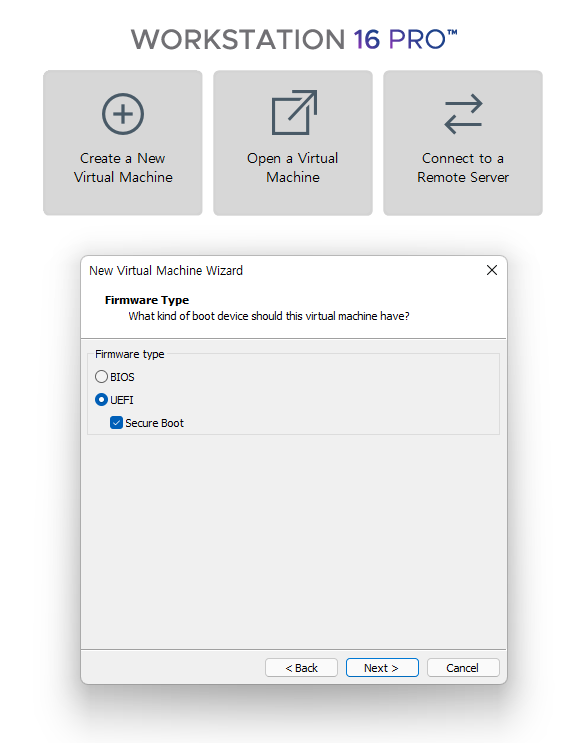
VMware Workstation 16.2.0 Player
http://docs.vmware.com/en/VMware-Workstation-Player/16/rn/VMware-Workstation-16-Player-Release-Notes.html
http://docs.vmware.com/en/VMware-Workstation-Player/16.2.0/rn/VMware-Workstation-1620-Player-Release-Notes.html
http://download3.vmware.com/software/player/file/VMware-player-full-16.2.0-18760230.exe
http://download3.vmware.com/software/player/file/VMware-Player-Full-16.2.0-18760230.x86_64.bundle
VMware Fusion 12.2.0-18760249 (2021-10-14)
Release Notes : http://docs.vmware.com/en/VMware-Fusion/12.2.0/rn/VMware-Fusion-1220-Release-Notes.html
http://download3.vmware.com/software/fusion/file/VMware-Fusion-12.2.0-18760249_x86.dmg
http://softwareupdate.vmware.com/cds/vmw-desktop/fusion/12.2.0/18760249/x86/core/com.vmware.fusion.zip.tar
http://softwareupdate.vmware.com/cds/vmw-desktop/fusion/12.2.0/18760249/arm64/core/com.vmware.fusion.zip.tar
※ 요령은 전과 동....
댓글 [5]
-
giwldlst 2021.10.15 07:12 -
DarknessAngel 2021.10.15 08:42
본문에는 http로 되어있지만, https도 됩니다 (s만 추가해주세요)
브라우저 경고 뜨는게 싫은분들은 이쪽을 써주세요
-
홍이잠 2021.10.15 10:23
좋은자료 감사합니다.. 즐겁고 행복한 시간 되세요♡
-
두리안 2021.10.16 15:45
New라는데.. 1~0
https://tmpstorage.com/download/wjg7ixb66e
-
keywest 2022.01.08 23:51
요령은 전과 동이라고 하신 말씀이 VMware_ThinApp_Enterprise_5.2.10_Build_18278582___keygen-TSZ.rar 이걸 이용하라는 말씀인가요?

업데이트 완료했습니다.