
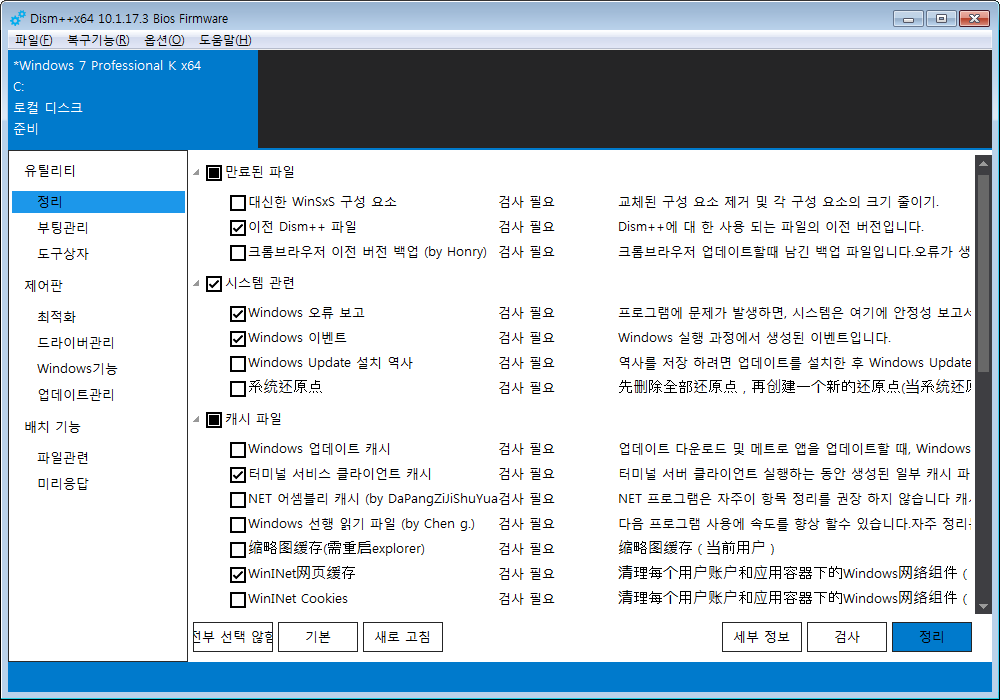
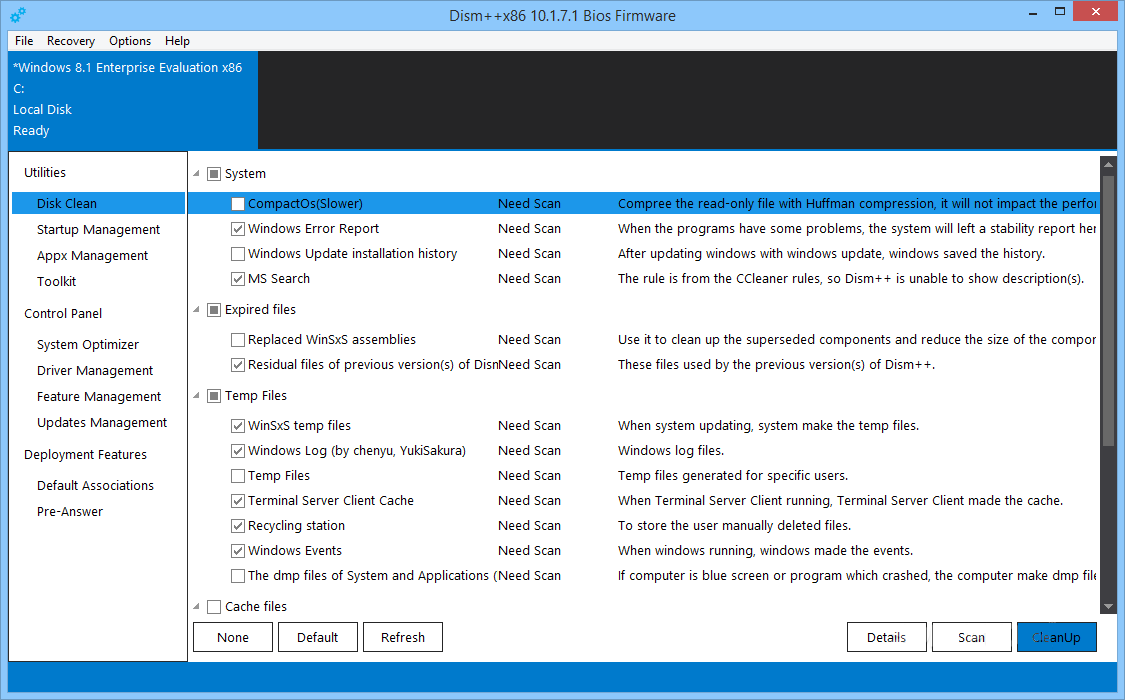
자 료 실
유틸리티 Dism++ 10.1.17.5 윈도우 업데이트관리 트윅 프로그램추가제거
2016.12.17 17:08

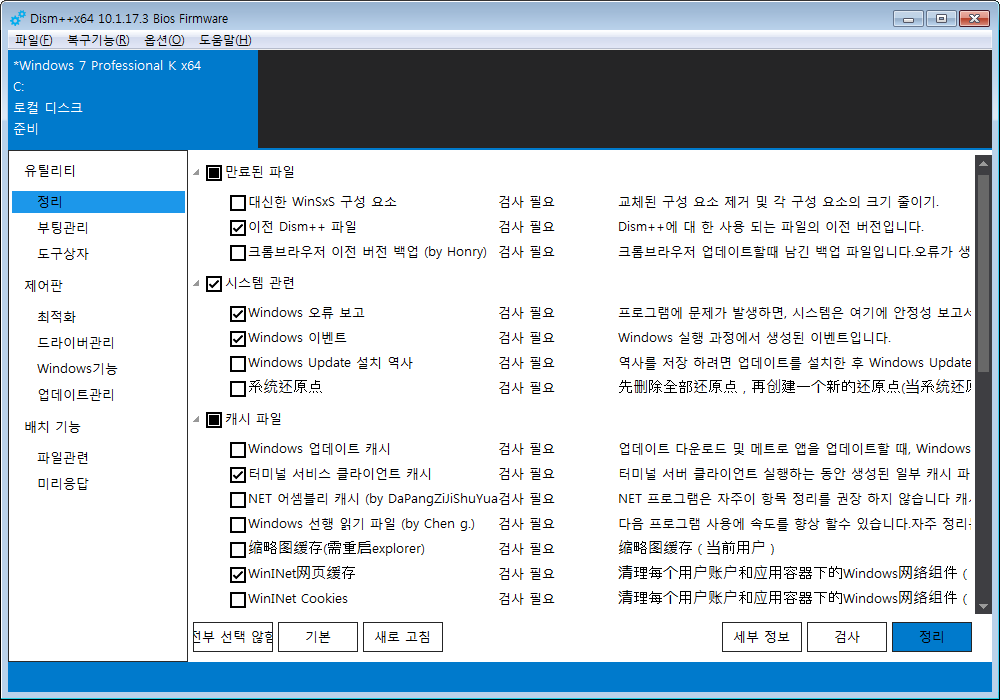
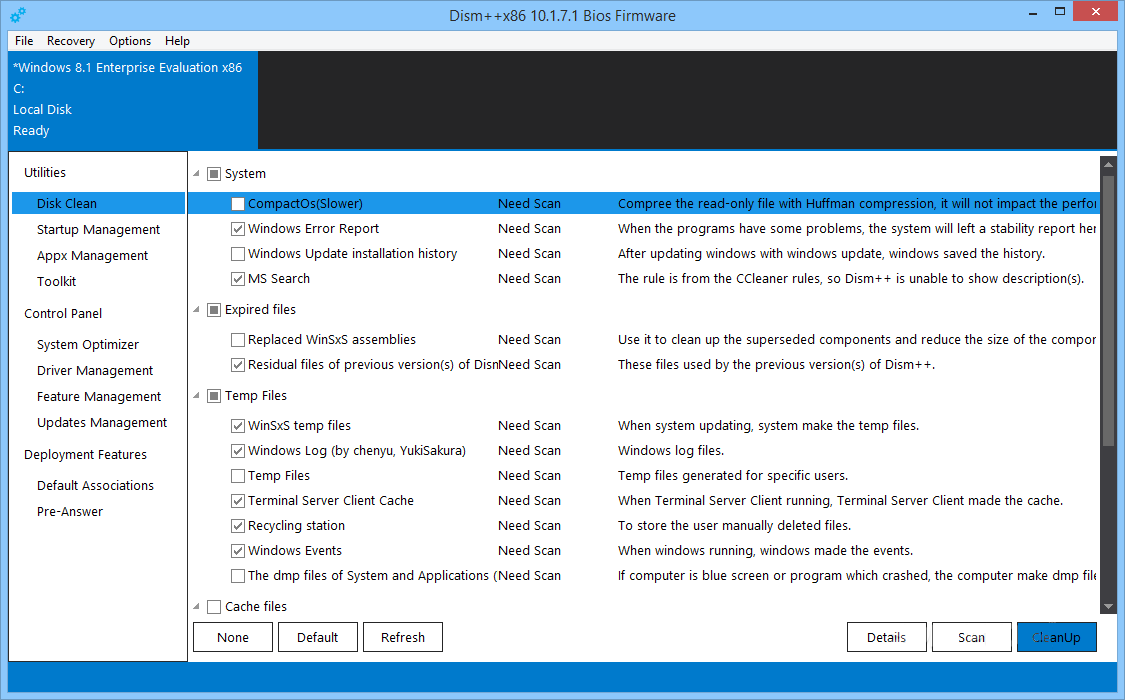
Dism++ 10.1.17.5
https://www.datafilehost.com/d/caa19b66
Dism++10.1.17.5.exe
https://yadi.sk/d/kTq-kygv33kR6o
Deployment Image Servicing and Management (DISM.exe) is a command-line tool that can be used to service and prepare Windows images, including those used for Windows PE, Windows Recovery Environment (Windows RE) and Windows Setup. DISM can be used to service a Windows image (.wim) or a virtual hard disk (.vhd or .vhdx).
DISM is available through the command line or from Windows PowerShell. To learn more about using DISM with PowerShell, see Deployment Imaging Servicing Management (DISM) Cmdlets in Windows PowerShell.
DISM can be used to mount and service a Windows image from a .wim file, .vhd file, or a .vhdx file or, in some cases, to update a running operating system. It can be used with older Windows image files (.wim files). However, it cannot be used with Windows images that are more recent than the installed version of the Windows Assessment and Deployment Kit (Windows ADK) in which DISM is distributed. DISM is also installed with the Windows 10, Windows 8.1 and Windows 8 operating systems.
What is the Dism++?
Dism++ is the new version of DismMgr(DismMgr is the new version of Windows Update Cleanup), but Dism++ is different from DismMgr beacuse Dism++ is not to use DismAPI which Microsoft provided(msdn.microsoft.com/en-us/library/windows/desktop/hh824738.aspx).Dism++ uses an undocument libaray from Microsoft called DismCore(Windows Deployment Imaging Service the Management Type Library) like Dism from Microsoft.We can provide more the underlying features.
Important note:
Update Cleanup: If return Remote Procedure Call failed because the system file is occupied, then please click the Recovery -- > Run Dism++ in RE and then restart.
The new features of Dism++:
1: The new architecture, the smooth progress of the show, faster response!
2: The new WinSxS and Driverstore CleanUp
3: Support for ESD, WIMBOOT, Fast-WIMMount.Convert ESD to WIM is not a dream
4: Support Online Backup or Restore.(WITHOUT go to Windows PE)
System Requirements: Windows NT 6.1 Or above (Not Support ARM)
[Dism ++ (x86 / x64) .exe Ver 10.1.17.5]
1: repair BUG, solve the CompactOS scan encountered a specially crafted illegal PE file crash
2: adjust the bcdboot load logic, improved Vista system boot repair compatibility issues (thanks to the original sin)
3: Repair BUG, solve Win7 new NET update because msp and cab mixed and can not scan the problem (thanks to love reading)
4: Fixed a variety of forced exit procedures after the crash
5: repair BUG, to solve the problem of re-loading into the exit (thanks anonymous)
6: New FEA, add a new image of the system automatically restart after the repair function (automatically open the session to fix the mount failure)
[FrogPlugins_Pcn7FMvReAsVWfCQBfRJCw \ Plugin. *. Dll Ver 10.1.20.9]
1: repair BUG, ISO production of forced closed window lead to program crashes
[NCleaner.dll Ver 1.0.2.0 (By Maori)]
1: Package Cache Cleanup: Improve cleanup of the .Net Core installation source
2: Thumbnail cache cleanup: Reduce the number of API calls when the Explorer is restarted
3: 32-bit modules do not use sse and sse2 instruction set to solve some antique CPU machines because there is no SSE instruction set and crash
Offical Site and download page: https://www.chuyu.me/
https://cdn.chuyu.eastal.com/
.paf Portable Format 32-64 Bits: 26.1 Mb
https://www.datafilehost.com/d/ebb07fc9

감사합니다.